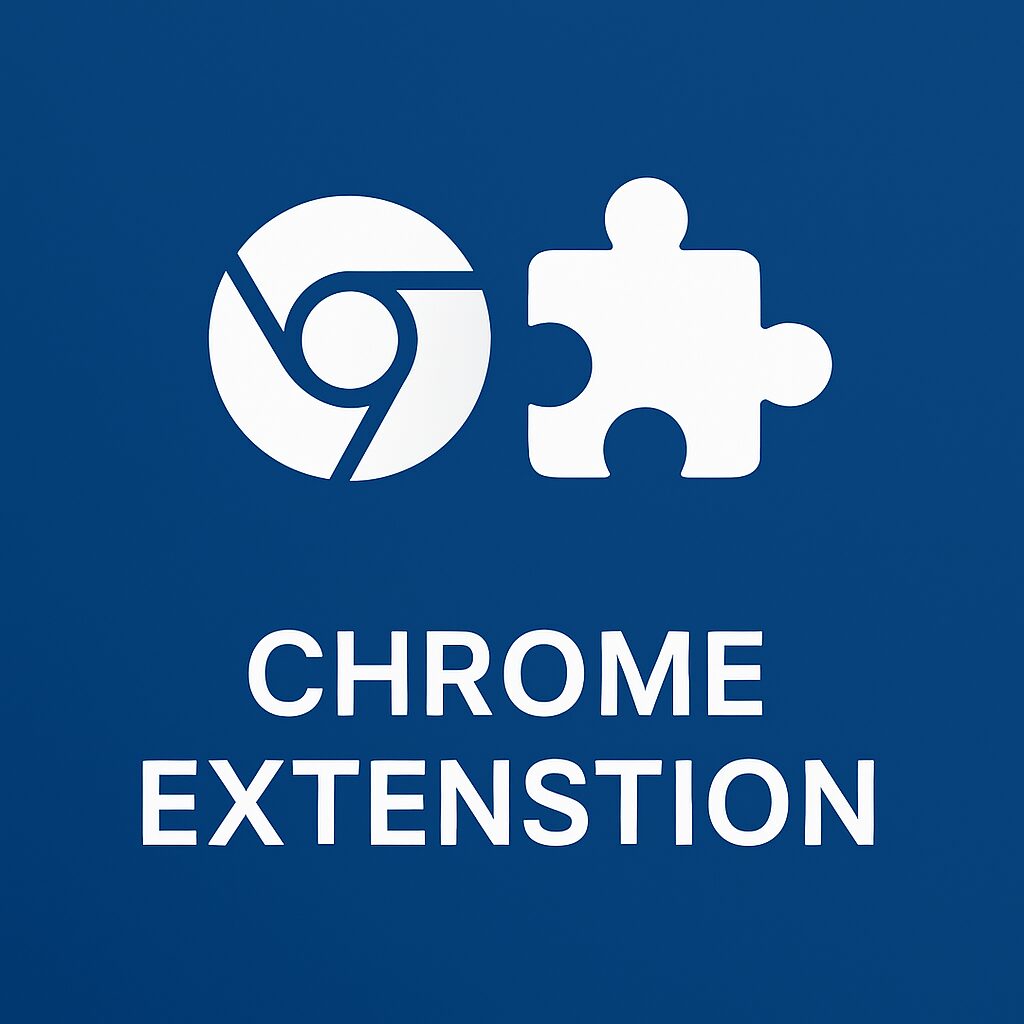🧠 Bring Custom Workflows Right Into the Browser
Chrome extensions aren’t just productivity tools — they’re full-fledged applications that live inside your browser. Whether you’re scraping data, automating form fills, injecting content, running web3 wallets, or integrating with your CRM — Chrome extensions enable you to control the web with precision.
At TAS, we build secure, scalable, and lightning-fast Chrome extensions that run invisibly or interactively — powered by JavaScript, headless logic, APIs, and custom UIs. From automation bots and scraping tools to finance dashboards and ad blockers, our extensions are used by startups, agencies, and enterprises across the globe.

Chrome extensions are no longer limited to simple bookmarklets or ad blockers — they are powerful micro-apps that can integrate deeply with websites, automate complex tasks, and deliver user interfaces right inside the browser. From productivity tools to scraping engines, from blockchain wallets to AI copilots — extensions can transform any repetitive or manual web process into a click-and-go experience. For businesses, this means better efficiency, reduced manual effort, and tools that live where your users already are: the browser.
At TAS, we specialize in building robust, high-performance Chrome extensions that are purpose-built for automation, scraping, UI augmentation, and even security testing. Our engineering team understands both the inner workings of the browser (DOM, network stack, permissions, sandboxing) and the application logic needed to connect extensions with APIs, databases, or cloud services. Whether you want to deploy an internal workflow booster, launch a public SaaS extension, or create stealthy tools that interact with dynamic websites — TAS delivers reliable, scalable solutions that users love and companies depend on.
🛠️ What We Build
🔧 Automation & Scraping Extensions
-
Data scraping & exporting to CSV/Google Sheets
-
One-click scraping buttons embedded into pages
-
Context menu actions and browser triggers
-
Background scraping with progress notifications
-
DOM change detection + auto-refresh
🧪 Productivity & Internal Tools
-
Form auto-fillers and repetitive task automation
-
Internal dashboards for analytics or content monitoring
-
Extensions that inject scripts, CSS, or modals into pages
-
GPT-enhanced writing or summarizing tools
-
Web usage time trackers & productivity boosters
🌐 Web3 & Finance Extensions
-
Wallet-like interfaces for crypto apps
-
NFT trait analysis & floor price calculators
-
Trading dashboard integrations (DEX, DeFi, CEX)
-
Contract interaction tools (with wallet connections)
-
Portfolio or yield monitoring inside browser
🔒 Security & Testing Tools
-
Extensions for anti-phishing, blocking malicious popups
-
Network activity logging tools
-
Penetration testing toolkits
-
Custom header injection, cookie viewing & session tracking
🧰 Tech Stack We Use
| Category | Tools / Technologies |
|---|---|
| Base Frameworks | Manifest V3, JavaScript, TypeScript, HTML/CSS |
| UI & UX | React.js, Tailwind CSS, Material UI |
| State & Storage | Redux, chrome.storage APIs, IndexedDB |
| Backend/Server | Firebase, Supabase, FastAPI, Node.js, Local DBs |
| Automation | Puppeteer, Playwright (via native messaging if needed) |
| AI Integration | OpenAI, LangChain, Whisper, GPT APIs |
| Deployment | Chrome Web Store, self-hosted CRX, private install |
📈 TAS Chrome Extension Use Cases
📊 LinkedIn Prospecting Tool
Built a Chrome extension that scrapes profile data, exports leads to CRM, and integrates GPT for message generation — all in one click.
🎫 Event Sniper Extension
An extension that auto-checks for ticket availability, alerts the user, fills forms, and auto-submits — designed for high-speed concert ticketing.
📁 Internal File Downloader Tool
A private extension for an enterprise client that detects downloadable resources on their internal portals and exports them with filters.
🧠 AI Social Media Summarizer Extension
GPT-powered summarizer for selected web content, including social media posts, news, and long-form articles — with support for Hindi, English, and Bengali.
💼 Why TAS for Chrome Extensions?
-
🧠 Full-Stack Extension Experts – From browser actions to persistent scripts to React UI
-
🔐 Security-First Development – CSP, sandboxing, permission optimization
-
⚙️ Deep Custom Logic – DOM automation, background scheduling, custom APIs
-
🚀 Fast Time-to-Market – Most MVPs ready within 2–3 weeks
-
🧪 QA, CI/CD & Store Submission – We handle all compliance and packaging
🎯 Ideal For
-
Sales & Lead Gen Teams
-
Ecommerce Tools & Trackers
-
Web3 Startups & DEX Traders
-
Internal Ops Teams
-
Market Research Analysts
-
Education Platforms
❓ Chrome Extension Development – FAQs
Q1. What is Chrome extension development?
Chrome extension development involves creating custom browser extensions that add new features, automate workflows, or enhance user productivity. Extensions can integrate with web apps, manage data, streamline tasks, and improve overall browsing experiences.
Q2. Why should I choose TAS for Chrome extension development?
TAS has extensive experience in browser-based automation and extension development. We build secure, scalable, and user-friendly Chrome extensions tailored to your business needs, whether it’s workflow automation, productivity tools, or Web3 integrations.
Q3. What types of Chrome extensions can you build?
We develop automation extensions, scraping tools, productivity add-ons, security extensions, SEO tools, eCommerce utilities, wallet integrations, and custom Web3 plugins.
Q4. How long does it take to build a Chrome extension?
A simple extension can be delivered in 3–5 weeks. More advanced solutions with API integrations, dashboards, or multichain/Web3 features may take 2–3 months depending on complexity.
Q5. What technologies and tools do you use for extension development?
We use JavaScript, TypeScript, React.js, Node.js, Manifest V3 APIs, Web3.js, Ethers.js, and cloud integrations (AWS, Firebase, GCP) to build high-performance and secure extensions.
Q6. How do you ensure security in Chrome extensions?
We follow Google Chrome Web Store guidelines, secure coding practices, sandboxing, data encryption, and regular security audits to protect user data and ensure compliance.
Q7. How much does Chrome extension development cost?
Costs depend on functionality, complexity, and integrations. A basic extension starts from a few thousand dollars, while enterprise-grade or Web3-enabled extensions require larger investment. We provide custom pricing models.
Q8. Do you handle publishing and support on the Chrome Web Store?
Yes. We assist with Chrome Web Store publishing, compliance checks, updates, bug fixes, and feature enhancements to keep your extension secure and user-friendly.
📞 Let’s Build Your Chrome Extension
Whether it’s for scraping, automation, analytics, or internal dashboards — TAS builds Chrome extensions that work smoothly, look sharp, and scale easily.