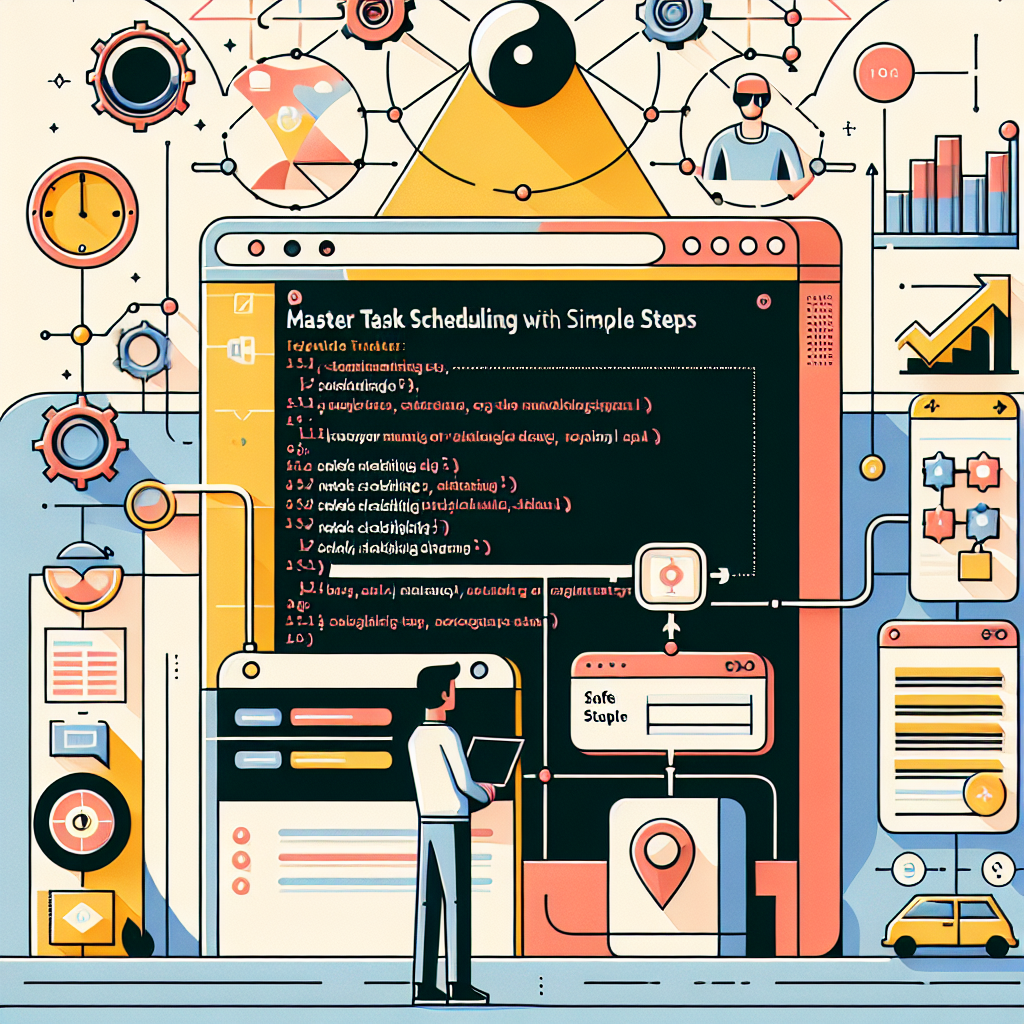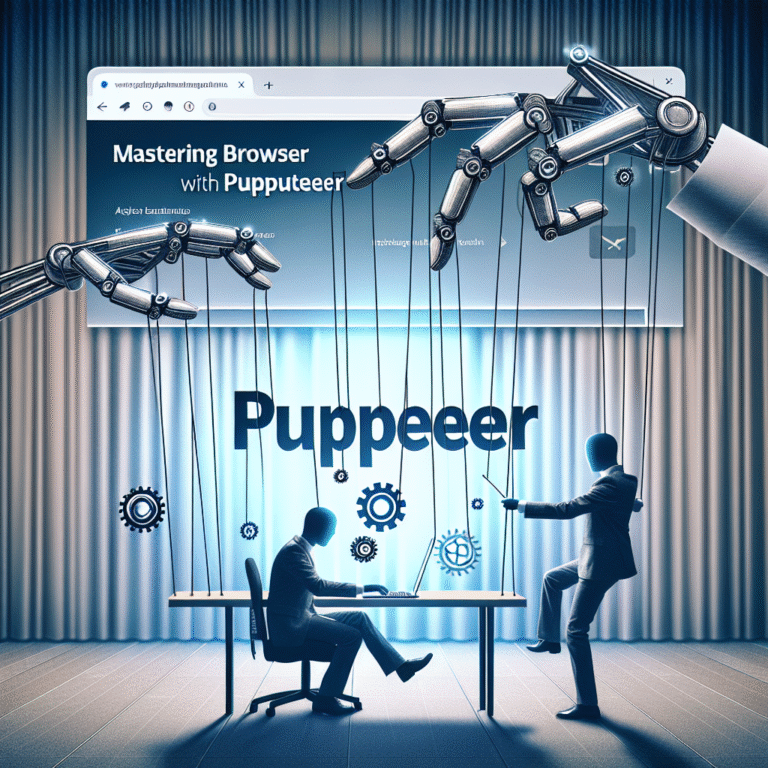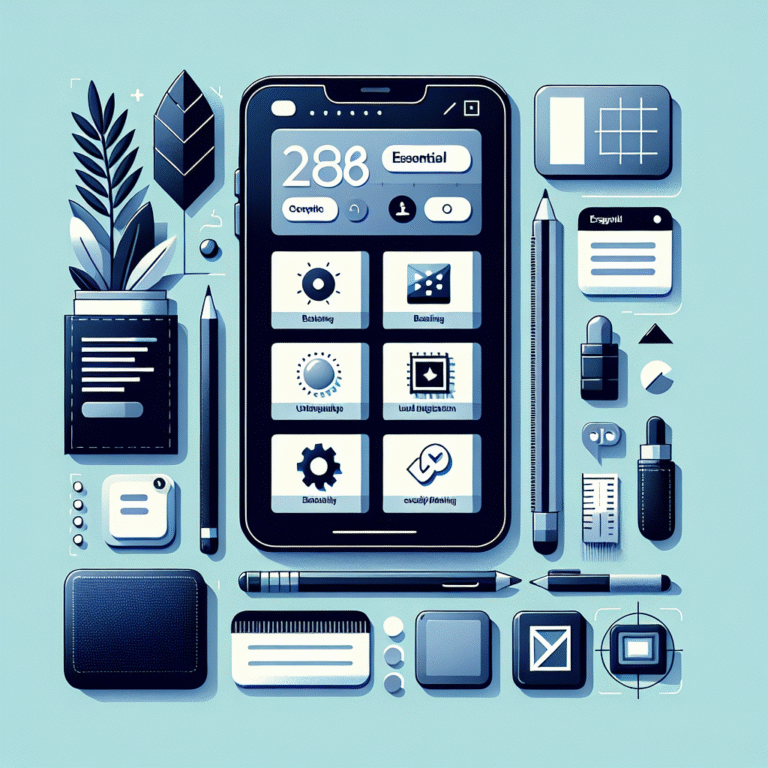“`html
Master Task Scheduling with Node.js in Simple Steps
Introduction
Task scheduling is a critical component in modern applications, allowing for the execution of tasks at specified intervals or at designated times. In Node.js applications, effective task scheduling can optimize performance and enhance the user experience.
In this article, we will explore the importance of task scheduling in Node.js applications and provide a comprehensive guide on how to implement it.
Getting Started with Node.js
Before diving into task scheduling, it’s essential to set up a Node.js environment.
Setting up a Node.js environment
- Install Node.js from the official Node.js website.
- Verify the installation by running
node -vin your terminal. - Set up a project directory and initialize it using
npm init.
Basic concepts of Node.js
Node.js is built on an event-driven, non-blocking I/O model that makes it efficient for handling asynchronous tasks. Understanding the Node.js event loop is crucial for effective task management.
Understanding Task Scheduling
Task scheduling involves executing specific tasks at predefined times or intervals. It’s particularly useful for background job processing in Node.js applications.
Definition of task scheduling
Task scheduling can be defined as the method of organizing and executing tasks according to a schedule or a set of conditions.
Use cases for task scheduling in applications
- Sending automated emails or notifications.
- Regular data backups.
- Periodic report generation.
Popular Libraries for Task Scheduling in Node.js
There are several libraries available for task scheduling in Node.js. Some of the most popular ones include:
Overview of libraries (e.g., node-cron, agenda)
- node-cron: A simple cron-like job scheduler for Node.js that uses a straightforward syntax.
- agenda: A job scheduler for Node.js that allows you to manage jobs in a MongoDB database.
Comparison of features
| Library | Features |
|---|---|
| node-cron | Simple syntax, lightweight, no external dependencies. |
| agenda | Persistent job storage, job prioritization, and concurrency control. |
Implementing Basic Task Scheduling
Now, let’s create a simple task scheduler using node-cron.
Step-by-step guide to creating a simple task scheduler
- Install the
node-cronlibrary usingnpm install node-cron. - Create a new JavaScript file (e.g.,
scheduler.js). - Import the
node-cronlibrary:
const cron = require('node-cron');
- Define a scheduled task:
cron.schedule('* * * * *', () => {
console.log('Task is running every minute!');
});
- Run your script using
node scheduler.js.
Handling Asynchronous Tasks
Node.js excels at handling asynchronous programming. Here are some best practices for managing asynchronous tasks:
Explanation of asynchronous programming in Node.js
Asynchronous programming allows Node.js to handle multiple tasks concurrently without blocking the execution of the program.
Best practices for managing asynchronous tasks
- Use Promises or async/await for cleaner code.
- Handle errors gracefully using try/catch blocks.
Error Handling in Task Scheduling
Error handling is crucial in task scheduling to ensure that tasks run smoothly and failures are addressed promptly.
Common errors in task scheduling
- Task not executing due to incorrect timing or syntax.
- Unhandled promise rejections.
Strategies for effective error handling
- Log errors for debugging.
- Implement retry mechanisms for failed tasks.
Advanced Task Scheduling Techniques
For more complex task scheduling needs, consider using the following techniques:
Using queues for complex tasks
Utilizing a task queue can help manage complex task dependencies and ensure that tasks are completed in order.
Scheduling recurring tasks
Recurring tasks can be efficiently scheduled using libraries like node-cron or agenda, allowing for easy management of periodic jobs.
Conclusion
In this article, we covered the essential aspects of task scheduling with Node.js, including various libraries, implementation steps, and advanced techniques. Mastering task scheduling can significantly enhance the performance of your Node.js applications, enabling you to manage background processes effectively.
We encourage you to explore the various libraries and techniques discussed here to optimize your Node.js applications further.
FAQ
- What is task scheduling? Task scheduling is the process of executing tasks at specified times or intervals.
- How does Node.js handle asynchronous tasks? Node.js uses an event-driven, non-blocking I/O model to manage asynchronous tasks.
- What libraries are recommended for task scheduling? Popular libraries include node-cron and agenda.
- Can I run scheduled tasks on a server? Yes, you can run scheduled tasks on a server using Node.js.
“`