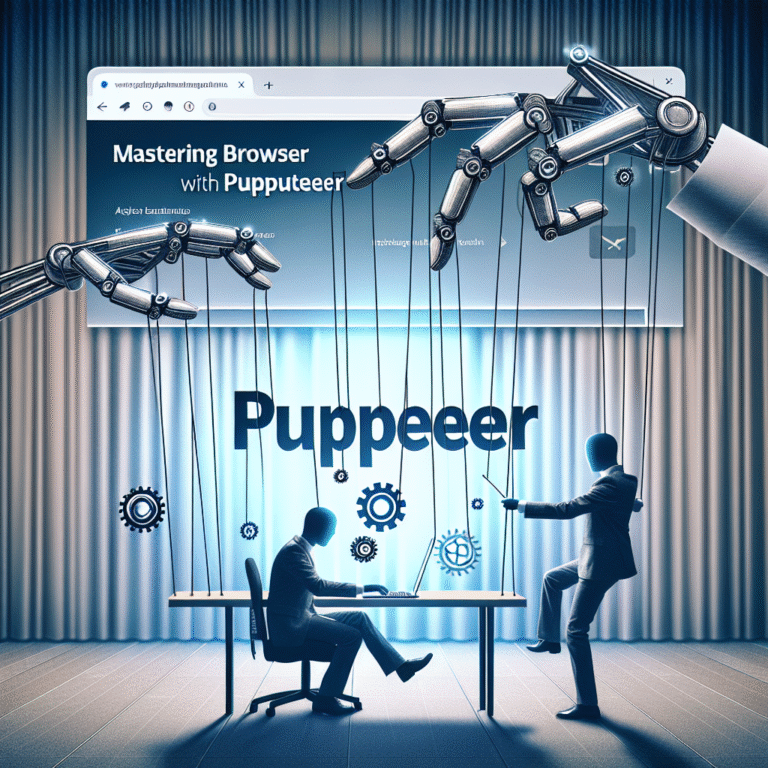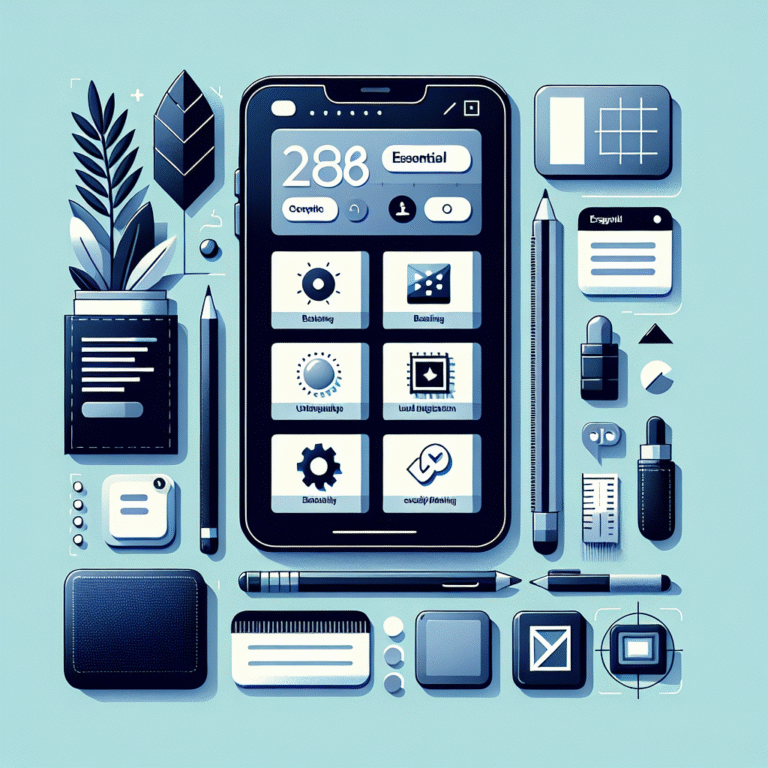“`html
Mastering Cloud Automation with Kubernetes
Introduction
Cloud automation is revolutionizing the way we manage and deploy applications in the cloud. It simplifies operations, reduces manual efforts, and enhances efficiency. In this landscape, Kubernetes has emerged as a pivotal technology that plays a crucial role in modern DevOps strategies.
In this article, we will explore the fundamentals of Kubernetes, its significance in cloud automation, and how to harness its full potential to streamline your cloud workflows.
What is Kubernetes?
Kubernetes, often referred to as K8s, is an open-source container orchestration platform designed to automate the deployment, scaling, and management of containerized applications.
Key features of Kubernetes:
- Container orchestration
- Automated scaling
- Self-healing capabilities
- Service discovery and load balancing
- Storage orchestration
Benefits of Cloud Automation
Implementing cloud automation with Kubernetes offers numerous advantages:
- Increased efficiency: Automating repetitive tasks reduces manual intervention, allowing teams to focus on higher-level responsibilities.
- Cost-effectiveness: Kubernetes optimizes resource usage, leading to lower infrastructure costs.
- Scalability: Kubernetes allows applications to scale seamlessly according to demand, ensuring high availability.
Setting Up Kubernetes for Cloud Automation
To leverage Kubernetes for cloud automation, you first need to set it up correctly. Here are the prerequisites and a step-by-step installation guide:
Prerequisites
- A cloud provider account (e.g., AWS, Google Cloud, Azure)
- Knowledge of containerization and Docker
- Access to a terminal with admin privileges
Step-by-step installation guide
- Install Docker on your local machine.
- Install Kubernetes using a local setup tool like Minikube.
- Verify the installation by running
kubectl cluster-info. - Create a Kubernetes cluster using your preferred cloud provider.
- Deploy a sample application to ensure everything is set up correctly.
Automating Deployments with Kubernetes
With Kubernetes, you can automate your deployment processes effectively. Here’s how:
CI/CD pipelines
Integrating Kubernetes with CI/CD pipelines enables continuous delivery of applications:
- Use tools like Jenkins or GitLab for automated builds and deployments.
- Configure pipelines to deploy containers directly to your Kubernetes cluster.
Using Helm for package management
Helm is a powerful package manager for Kubernetes that simplifies application deployment:
- Create and manage Helm charts for your applications.
- Use Helm to roll back changes easily in case of failures.
Best Practices for Kubernetes Automation
To maximize the benefits of Kubernetes automation, adhere to these best practices:
Configuration management
- Utilize ConfigMaps and Secrets to manage application configurations securely.
- Version control your configuration files.
Resource optimization
- Set resource requests and limits for your containers to optimize resource allocation.
- Use Horizontal Pod Autoscaler to scale applications based on demand.
Troubleshooting Common Issues
Even with automation, issues may arise. Here’s how to troubleshoot:
Debugging Kubernetes applications
- Use
kubectl logsto view application logs for troubleshooting. - Employ
kubectl describeto inspect resource statuses.
Common pitfalls and how to avoid them
- Avoid hardcoding configurations; use environment variables instead.
- Regularly update your Kubernetes version and monitor compatibility with your applications.
Future of Cloud Automation with Kubernetes
The landscape of cloud automation is continuously evolving. Here are some trends and innovations:
- Serverless on Kubernetes: The rise of serverless frameworks allows you to run applications without managing servers.
- Kubernetes in cloud-native development: As organizations adopt cloud-native architectures, Kubernetes will play a central role.
FAQ
What is the difference between Docker and Kubernetes?
Docker is a containerization platform that allows you to create and run containers. Kubernetes, on the other hand, is a container orchestration tool that manages those containers in a clustered environment.
How does Kubernetes help with scaling?
Kubernetes allows automatic scaling of applications through its Horizontal Pod Autoscaler, which adjusts the number of pods based on CPU usage or other select metrics.
Can Kubernetes be used for serverless applications?
Yes, Kubernetes can be utilized for serverless applications through frameworks like Kubeless or OpenFaaS, allowing you to run functions without managing server infrastructure.
What are some Kubernetes security best practices?
Implement role-based access control (RBAC), use network policies to control traffic, and keep your cluster updated with the latest security patches to improve security.
How can I monitor Kubernetes clusters?
Use tools like Prometheus and Grafana for monitoring and visualization, along with Kubernetes’ built-in health checks to ensure application reliability.
Conclusion
Mastering cloud automation with Kubernetes is essential for any organization looking to stay competitive in today’s digital landscape. By understanding its architecture, implementing best practices, and leveraging its powerful features, you can significantly enhance your cloud workflows.
“`