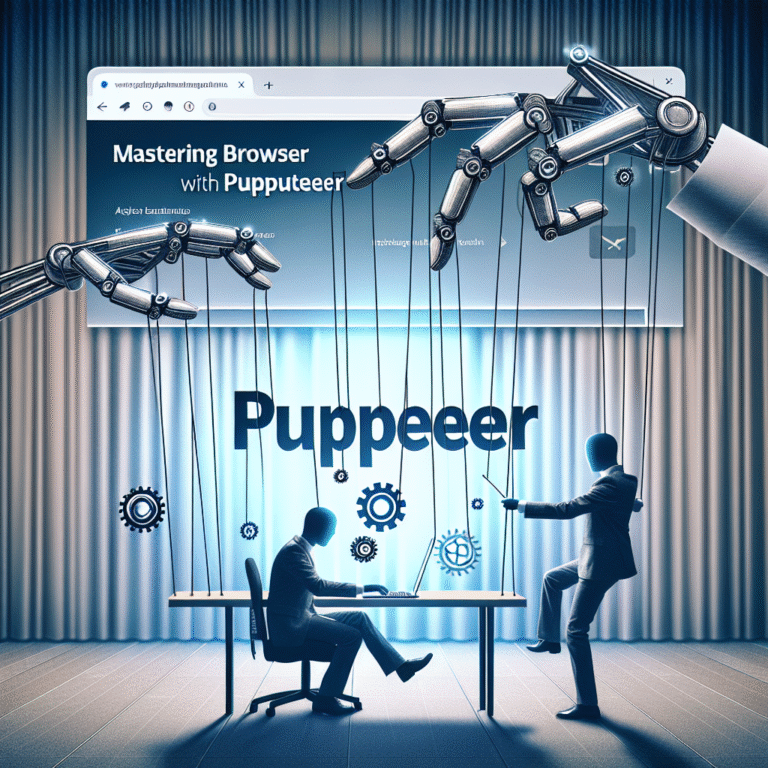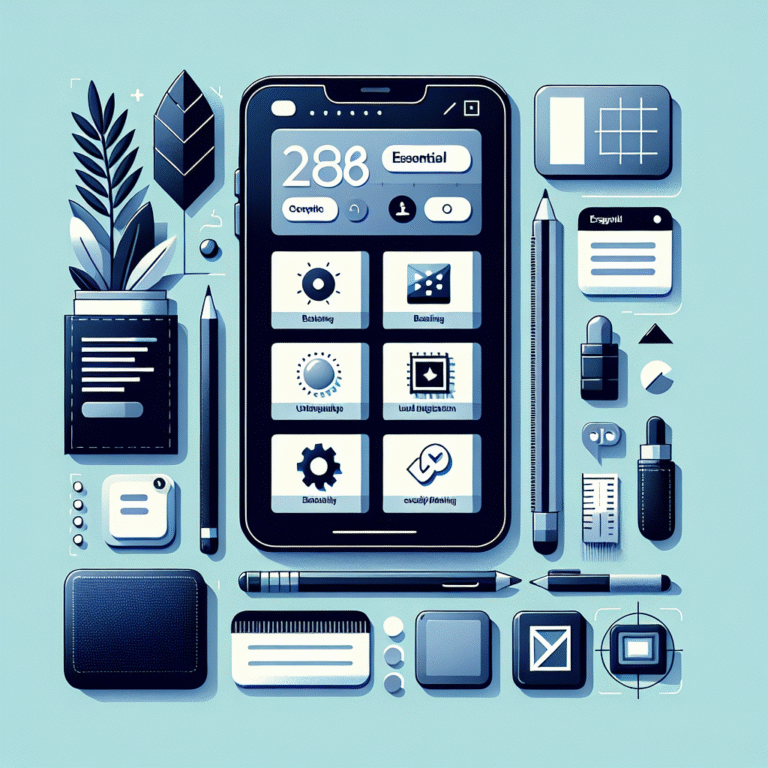“`html
Streamline Your PDF Workflows with Automation Techniques
Introduction
In today’s fast-paced digital environment, the importance of automation in PDF workflows cannot be overstated. As organizations strive for efficiency and accuracy, automating PDF tasks has become a crucial strategy for optimizing document management. This article explores how automating PDF workflows can lead to significant improvements in productivity and cost-effectiveness.
Understanding PDF Workflows
Definition of PDF Workflows
A PDF workflow refers to the series of processes and tasks involved in managing PDF documents, from creation and editing to storage and distribution. It encompasses everything from signing contracts to archiving documents. Streamlining these processes is essential for maximizing efficiency.
Common Challenges Faced
Organizations often face several challenges, including manual errors, time-consuming tasks, and difficulty in collaboration. These challenges can lead to delays and increased costs, hampering overall productivity.
Benefits of Automating PDF Workflows
Increased Efficiency
Automation allows tasks such as PDF merging, conversion, and editing to be completed much more quickly than manual processes. This leads to faster turnaround times for document management.
Reduced Errors
By automating repetitive tasks, the likelihood of human error significantly decreases. Automated processes ensure consistency and accuracy, which are critical in document management.
Cost Savings
Reducing the time spent on manual tasks translates directly into cost savings. Automating workflows minimizes labor costs and improves resource allocation.
Key Automation Techniques
Use of PDF Editing Software
Advanced PDF editing software offers features that can automate various tasks, such as editing, commenting, and signing documents electronically. Solutions like Adobe Acrobat and Foxit PhantomPDF provide comprehensive features to enhance productivity.
Batch Processing Capabilities
Batch processing allows users to perform actions on multiple PDF files simultaneously, saving time and increasing productivity. This technique is invaluable for tasks such as conversion and merging.
Integration with Other Tools
Integrating PDF workflows with other software tools (such as document management systems and electronic signature platforms) enhances efficiency by creating a seamless flow of information.
Tools for PDF Automation
Overview of Popular Software
There are numerous tools available for PDF automation, each with unique features designed to streamline document processes. Some of the most popular include:
- Adobe Acrobat
- Foxit PhantomPDF
- PDFescape
- DocuSign
- PDF-XChange Editor
Comparison of Features
| Software | Key Features | Pricing |
|---|---|---|
| Adobe Acrobat | PDF editing, e-signatures, collaboration tools | Starting from $14.99/month |
| Foxit PhantomPDF | PDF creation, OCR, batch processing | Starting from $8.99/month |
| PDFescape | Online editing, form filling, basic PDF tools | Free; Premium version $2.99/month |
| DocuSign | Electronic signatures, document tracking | Starting from $10/month |
| PDF-XChange Editor | Extensive editing features, OCR capabilities | Starting from $43.50 one-time fee |
Best Practices for Implementing Automation
Assessing Current Workflows
Before implementing automation, it’s essential to assess your current workflows to identify bottlenecks and inefficiencies. This analysis will guide you in choosing the right automation tools.
Choosing the Right Tools
Not all automation tools are created equal. Selecting the right software that aligns with your specific needs and workflows is critical for successful implementation.
Training and Support Considerations
Providing adequate training and support for your team is vital. Ensure that users are comfortable with the automation tools to maximize their benefits.
Case Studies
Many organizations have successfully implemented PDF automation, resulting in improved efficiency and reduced costs. For instance, a legal firm streamlined their document review process by automating PDF comparisons, leading to a 40% reduction in processing time. This demonstrates how critical automation can be across various sectors.
FAQ
What types of tasks can be automated?
Common tasks that can be automated include merging, converting, editing, and archiving PDF documents, as well as generating reports.
How do I choose the right automation tool?
Evaluate your specific needs, the features offered by the tools, and their compatibility with existing systems before making a decision. Consider reading reviews and case studies on tools like DocuSign and PDF-XChange Editor for additional insights.
What are the costs associated with PDF automation?
Costs can vary widely depending on the software chosen, with some tools available for free while others may require monthly subscriptions or one-time fees.
Can I automate my existing PDF workflows?
Yes, many automation tools can integrate with your current workflows, allowing you to streamline existing processes smoothly.
“`