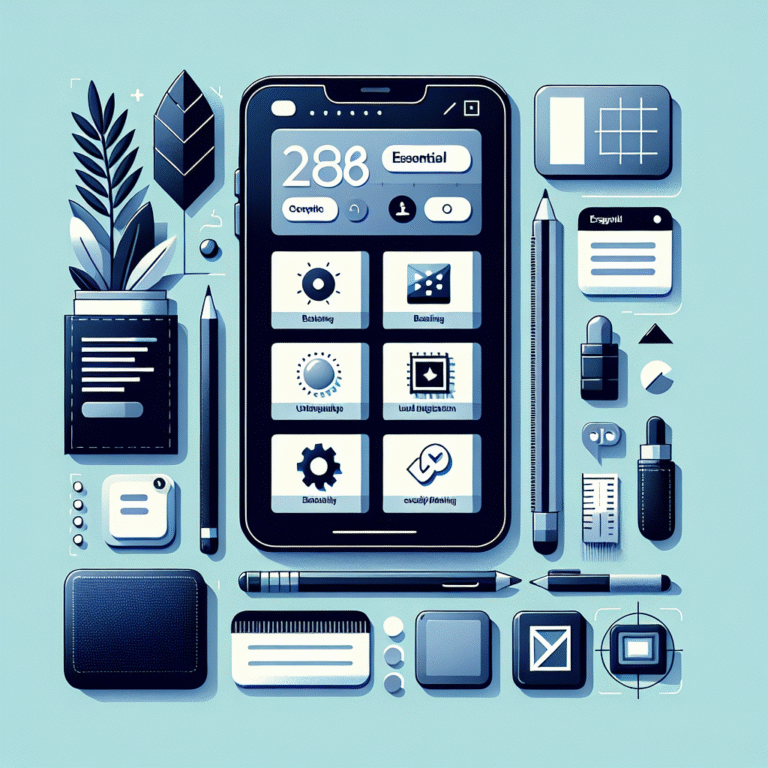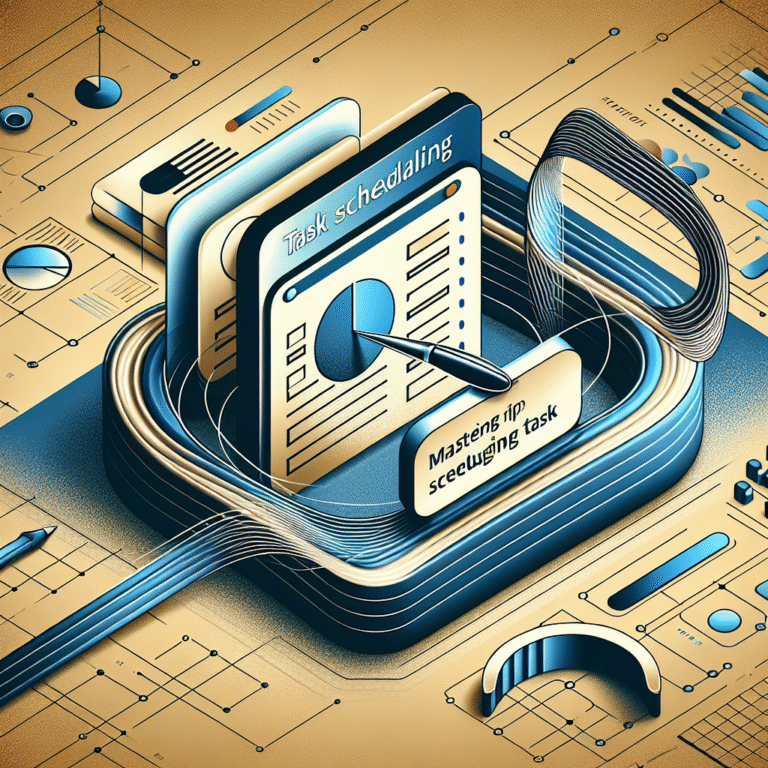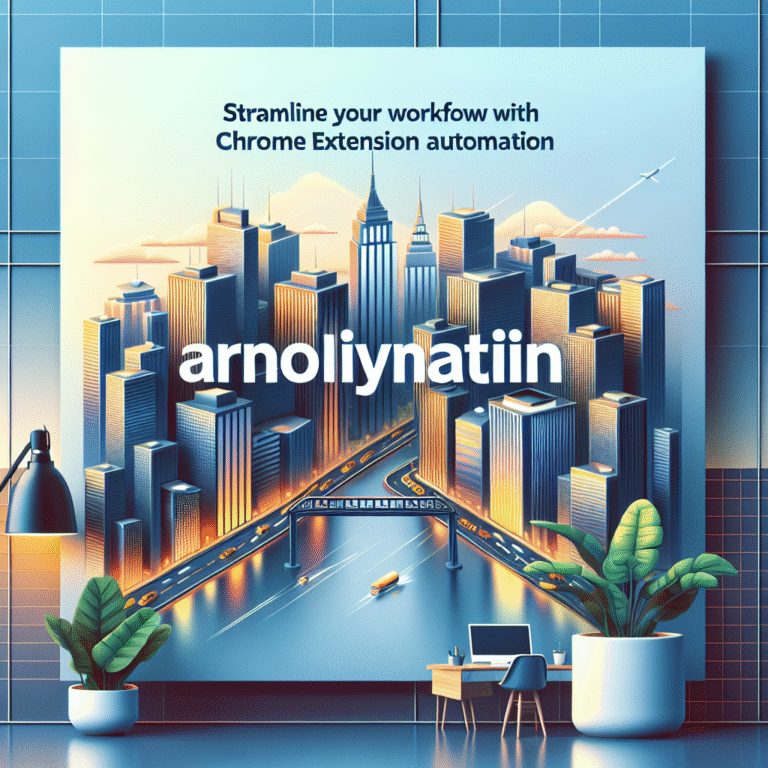“`html
Key UI/UX Strategies for Engaging Mobile App Design
Introduction
In today’s fast-paced digital environment, the importance of UI/UX in mobile apps cannot be overstated. A well-designed app not only attracts users but also keeps them engaged, ensuring a positive user experience. This article explores the best practices and strategies in mobile app design, focusing on user engagement techniques that enhance the mobile user experience.
Understanding Your Users
Conducting User Research
Understanding your users is the foundation of effective mobile app design. Conducting thorough user research helps identify their needs, preferences, and pain points. Methods include surveys, interviews, and analytics to gather insights.
Creating User Personas
Once the research is complete, creating user personas helps visualize the target audience. User personas represent various segments of your user base, allowing designers to tailor features and functionality to meet diverse needs.
UI Design Principles
Consistency in Design
Consistency in design across the app is crucial for user familiarity and trust. Implementing a cohesive color scheme, typography, and element styles ensures that users can navigate your app intuitively. This consistency also enhances the overall user experience.
Color Theory and Typography
The choice of colors and fonts can significantly affect user perception and engagement. Utilizing color theory to evoke emotions and selecting readable typography enhances the overall aesthetic and functionality of the app.
UX Best Practices
Simplifying Navigation
Complex navigation can frustrate users and lead to app abandonment. Simplifying navigation by limiting options and using familiar icons helps users find what they need quickly. A streamlined approach can improve navigation design.
Utilizing White Space Effectively
White space is not just empty space; it’s a powerful design element that improves readability and visual hierarchy. Effective use of white space can make the app feel less cluttered and more organized.
Engaging Users with Interactivity
Adding Interactive Elements
Interactive elements such as buttons, sliders, and toggles can enhance user engagement. Incorporating touch-friendly features ensures that users can interact seamlessly with the app, making the experience more enjoyable.
Gamification Strategies
Integrating gamification strategies, such as rewards and challenges, can motivate users to engage more deeply with the app. Gamification creates a fun experience that encourages regular usage, increasing user retention.
Testing and Feedback
Importance of Usability Testing
Usability testing is critical to identifying areas for improvement within the app. Observing real users as they interact with your app reveals insights that can lead to enhanced design and functionality.
Collecting User Feedback
Establishing mechanisms for user feedback, such as in-app surveys or feedback forms, allows developers to make informed decisions based on user experiences and suggestions. This feedback loop is essential for continuous improvement.
Accessibility Considerations
Designing for All Users
Accessibility in mobile apps is essential to ensure that all users, including those with disabilities, have a positive experience. Implementing features such as text-to-speech and adjustable font sizes can greatly enhance accessibility.
Best Practices for Inclusive Design
Inclusive design practices involve creating user experiences that cater to a diverse audience. This includes considering different devices, environments, and user capabilities while designing the app. Ensuring your app is accessible is not just a legal requirement but a moral one.
Future Trends in Mobile App Design
Emerging UI/UX Trends
Staying updated on emerging trends in UI/UX design is crucial for maintaining a competitive edge. Trends such as minimalistic design, voice user interfaces, and augmented reality are gaining traction in mobile app design. Keeping an eye on UI/UX trends can help you innovate.
The Impact of AI on Mobile Design
Artificial intelligence is transforming mobile app design by personalizing user experiences and automating tasks. AI can analyze user behavior to suggest features and content, enhancing engagement and making the app more intuitive.
FAQ
What is the difference between UI and UX?
UI (User Interface) refers to the visual elements and layout of an app, while UX (User Experience) encompasses the overall experience a user has with the app.
How can I improve my app’s user experience?
Improving user experience can be achieved by conducting user research, simplifying navigation, and implementing feedback mechanisms. Consider exploring methods for enhancing user experience.
What tools are best for prototyping mobile apps?
Popular tools for mobile app prototyping include Adobe XD, Sketch, and Figma, which allow designers to create interactive mockups.
Why is accessibility important in mobile app design?
Accessibility ensures that all users, including those with disabilities, can effectively use the app, thereby expanding the user base and enhancing user satisfaction.
How does gamification enhance user engagement?
Gamification enhances user engagement by incorporating game-like elements such as rewards and challenges, making the app more enjoyable and motivating users to return.
What role does usability testing play in app design?
Usability testing helps identify usability issues and opportunities for improvement by observing how users interact with the app, leading to better design decisions.
“`