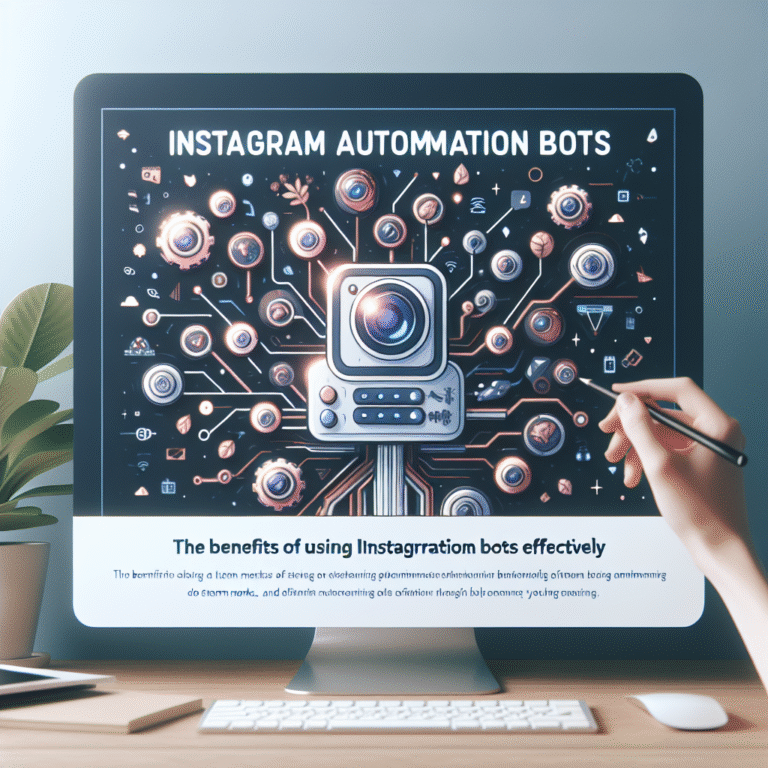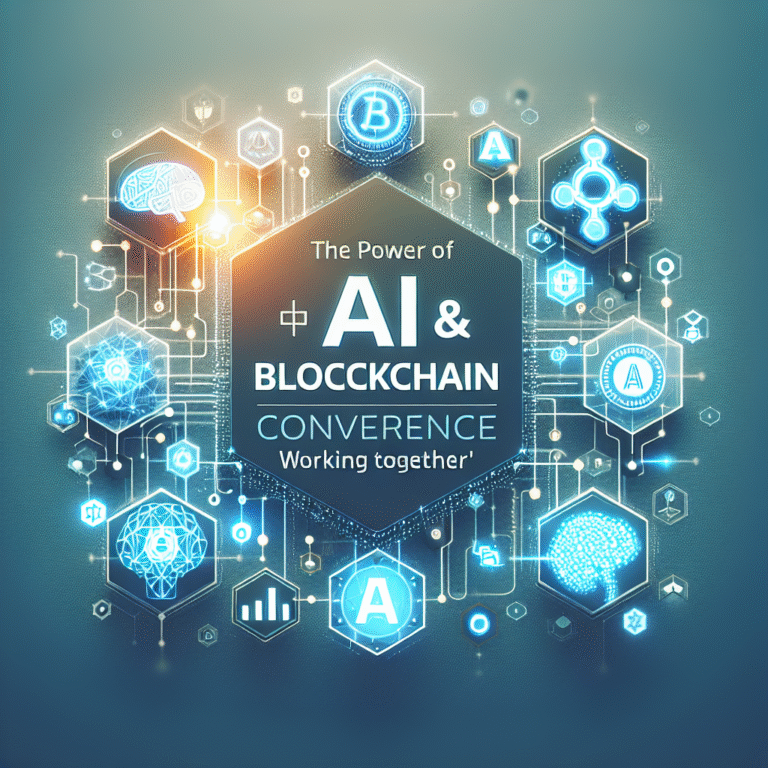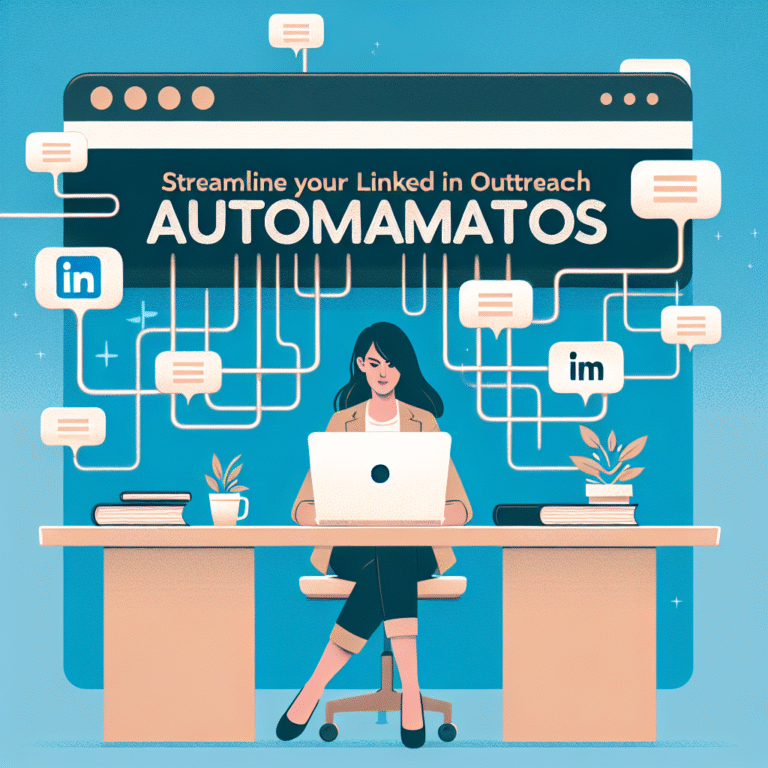A Beginner’s Guide to WhatsApp Chatbot Creation
Introduction
In today’s digital landscape, chatbots have emerged as a transformative technology that enables businesses to automate customer service and engage users effectively. This guide will delve into the intricacies of WhatsApp chatbot development, highlighting its significance in enhancing customer interactions and driving operational efficiency.
What is a WhatsApp Chatbot?
A WhatsApp chatbot is an automated program designed to interact with users on the WhatsApp platform. These bots can handle various functionalities, such as answering queries, providing information, and facilitating transactions.
Differences between Chatbots and Human Agents
- Response Time: Chatbots can respond instantly, while human agents may take time to address queries.
- Availability: Chatbots operate 24/7, unlike human agents who have working hours.
- Handling Capacity: Chatbots can manage multiple conversations simultaneously, while human agents can handle only a limited number.
Benefits of Using WhatsApp Chatbots
Enhancing Customer Experience
WhatsApp chatbots can provide quick responses to customer inquiries, personalize interactions, and guide users through processes, resulting in a seamless customer experience.
Cost Efficiency
By automating routine inquiries and tasks, businesses can reduce operational costs associated with customer service while reallocating human resources to more complex issues. This cost efficiency is further explored in automating e-commerce success.
24/7 Availability
With chatbots, businesses can offer support around the clock, catering to customers in different time zones without additional staffing costs.
Getting Started with WhatsApp Chatbot Development
Setting up a WhatsApp Business Account
To create a WhatsApp chatbot, you first need to set up a WhatsApp Business account. This involves downloading the WhatsApp Business app and registering your business phone number.
Understanding the WhatsApp API
The WhatsApp Business API is essential for integrating chatbots into your service. It allows developers to build automated messaging solutions that can be deployed at scale. For further insights, consider reading about essential AI APIs.
Tools and Platforms for Development
Popular Chatbot Development Tools
- Dialogflow
- Chatfuel
- ManyChat
- Botpress
Comparison of Platforms
| Tool | Features | Ease of Use |
|---|---|---|
| Dialogflow | AI-powered, Natural Language Processing | Moderate |
| Chatfuel | Drag-and-drop interface, No coding required | Easy |
| ManyChat | Marketing automation, Multi-channel support | Easy |
| Botpress | Open-source, Highly customizable | Moderate |
Designing Your Chatbot
Creating Conversation Flows
Designing an effective conversation flow is crucial for a successful chatbot. It involves mapping out potential user interactions and designing responses that guide users seamlessly.
Best Practices for Chatbot Design
- Keep messages concise and clear.
- Use a friendly and approachable tone.
- Implement fallback options for unrecognized inputs.
- Incorporate buttons for quick responses.
Testing Your Chatbot
Importance of Testing
Testing is vital to ensure your chatbot performs as intended. It helps identify bugs, improve conversation flows, and enhance user experience. For insights on effective testing strategies, refer to best practices for engagement.
Methods for Effective Testing
- User acceptance testing with real users.
- Automated testing for repetitive tasks.
- Analytics to track user interactions and identify areas for improvement.
Launching Your Chatbot
Steps to Deploy Your Chatbot
Once testing is complete, you can deploy your chatbot. This involves configuring it on the WhatsApp platform using the API and ensuring it integrates well with your existing systems.
Monitoring Performance After Launch
Post-launch, it is essential to monitor your chatbot’s performance using bot analytics and metrics. This data helps you understand user engagement and identify opportunities for improvement.
FAQ
What are the costs associated with developing a WhatsApp chatbot?
The costs vary based on complexity, platform, and development resources. Expect expenses for API access, hosting, and development.
How can I improve my chatbot’s performance?
Regularly update your conversation flows, use analytics to refine user experience, and consider user feedback for improvements.
Is coding required to create a chatbot?
It depends on the platform. Some tools offer no-code solutions, while others may require programming knowledge for advanced functionalities.
Can I create a multilingual chatbot?
Yes, many chatbot platforms support multilingual capabilities, allowing you to reach a broader audience.
What are chatbot design best practices?
Best practices include creating concise messages, using a friendly tone, and ensuring intuitive navigation within conversation flows. Explore more about chatbot design best practices in our dedicated section.
How do I integrate my chatbot with WhatsApp?
You can integrate your chatbot using the WhatsApp Business API, which enables seamless communication between users and your bot.