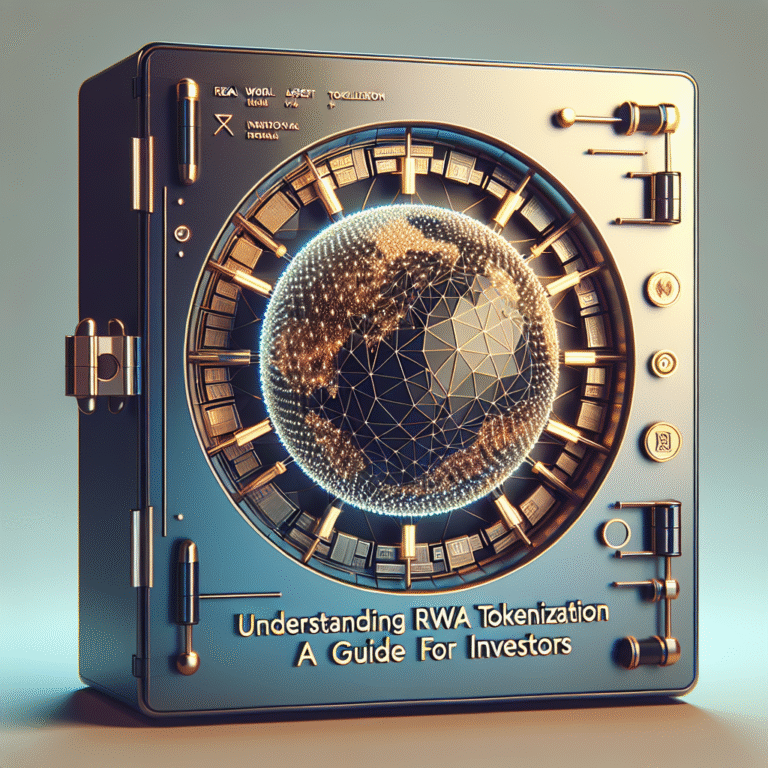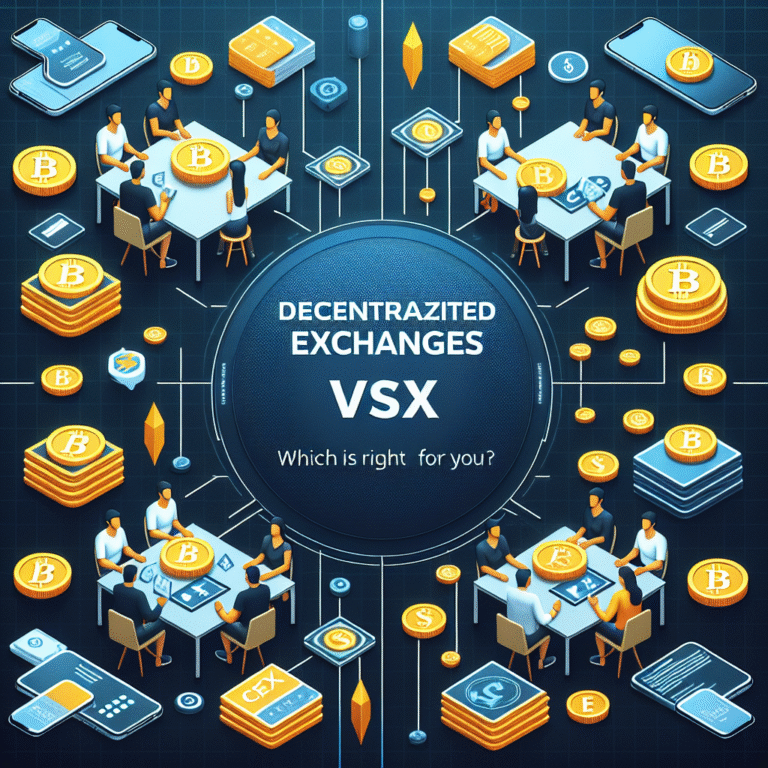Native iOS Apps vs Hybrid: Which to Choose for Your Project?
Introduction
In the fast-evolving world of app development, choosing the right type of app for your project is crucial. With the debate between native iOS apps and hybrid apps gaining momentum, it’s essential to understand the implications of each choice. This article explores the key differences, advantages, and disadvantages of both native and hybrid apps to help you make an informed decision.
Understanding Native iOS Apps
Native iOS apps are applications built specifically for the iOS platform using Swift or Objective-C. They are optimized for performance and leverage the full capabilities of the device.
Advantages of Native Apps
- Performance: Native apps run smoothly and efficiently, providing a superior user experience.
- User Experience: They offer intuitive UI/UX tailored to iOS design guidelines.
- Access to Device Features: Full access to device capabilities like camera, GPS, and notifications.
Disadvantages of Native Apps
- Development Cost: Higher costs due to the need for specific skills and tools.
- Time to Market: Longer development cycles due to platform-specific coding.
- Maintenance: More complex updates and ongoing support needed.
Understanding Hybrid Apps
Hybrid apps combine elements of both native and web applications. They are developed using web technologies like HTML, CSS, and JavaScript, and then wrapped in a native container.
Advantages of Hybrid Apps
- Cost-Effective: Lower development costs as one codebase can be used across platforms.
- Faster Development: Quicker to develop and deploy due to shared code.
- Cross-Platform Compatibility: Works on multiple platforms, increasing reach.
Disadvantages of Hybrid Apps
- Performance Issues: May not perform as well as native apps, especially for graphics-intensive applications.
- Limited Access to Device Features: May not fully leverage all device capabilities.
- User Experience: UI/UX may not be as polished or responsive as native apps.
Performance Comparison
Speed and Efficiency
Native apps generally outperform hybrid apps in speed and efficiency due to being built specifically for the platform. They utilize device resources more effectively, resulting in faster load times and smoother interactions.
Resource Utilization
Native apps optimize resource usage, while hybrid apps may face limitations due to their reliance on web technologies, which can lead to higher resource consumption and slower performance.
User Experience
UI/UX Differences
Native apps provide a seamless UI/UX experience that aligns with the iOS ecosystem, making them more user-friendly. Hybrid apps, while improving, may not match the intuitiveness of native designs.
Impact on User Engagement
Engagement is often higher with native apps due to better performance and personalized experiences, whereas hybrid apps may struggle to retain users if performance lags.
Development Cost
Cost Analysis of Native vs Hybrid
While native app development requires a larger budget due to the necessity of separate codebases for each platform, hybrid apps can be more cost-effective as they utilize a single codebase.
Long-Term Financial Considerations
Long-term costs must also factor in maintenance and updates. Native apps may incur higher ongoing costs due to their complexity, whereas hybrid apps can be easier to maintain.
Time to Market
Development Timelines
Native apps typically take longer to develop due to platform-specific needs, while hybrid apps can be deployed more quickly by leveraging shared code.
Speed of Deployment
For businesses seeking a rapid deployment, hybrid apps often provide a quicker time to market, making them appealing for startups and MVPs.
Platform-Specific Features
Access to Device Capabilities
Native apps have full access to device features such as the camera, accelerometer, and location services, enhancing functionality. Hybrid apps may not fully utilize these features, which can limit their potential.
Integration with OS Features
Native apps can seamlessly integrate with the operating system, providing capabilities like push notifications and background processing that hybrid apps might not effectively support.
Maintenance and Updates
Ongoing Support for Native vs Hybrid
Native apps typically require more resources for ongoing support, as updates must be implemented separately for each platform, while hybrid apps allow for updates to be rolled out simultaneously across platforms.
Update Frequency and Complexity
Maintaining native apps can involve complex updates, especially when new OS versions are released. Hybrid apps, while easier to maintain, may lag in adopting new features.
Conclusion
In conclusion, both native iOS apps and hybrid apps have their own set of advantages and disadvantages. The choice largely depends on your specific project requirements, budget, and timeline. For apps requiring high performance and excellent user experience, native apps are often the best choice. However, for projects needing rapid deployment and cost-effectiveness, hybrid apps may be the way to go. Understanding your priorities will guide you in choosing the right approach for your app development project.
FAQ
What is the main difference between native and hybrid apps?
The main difference lies in development: native apps are built for a specific platform, while hybrid apps combine web elements to work across multiple platforms.
Which is better for startups?
Hybrid apps are typically better for startups due to lower costs and faster development times, allowing for quicker market entry.
Can hybrid apps deliver the same performance as native apps?
Generally, hybrid apps may not match the performance of native apps, especially in resource-intensive scenarios.
How do I decide which type of app to build?
Consider your target audience, budget, timeline, and desired features. Assessing these factors will help determine the best approach for your app.